Organize the Device List
To manage a large number of devices efficiently, classify the devices according to the device management operational structure. For example, when devices are divided into categories or groups that have been created for various regions or organizations of a company, you can combine multiple devices into a single unit and change device settings or impose restrictions on user access for multiple devices at one time.
It is recommended to categorize devices and organize the device list, such as by examining the network configuration and organizational structure.
For helpful tips in organizing refer to Organization Strategies.
To create categories and groups, refer to Create a Custom Category and Group
Overview of Categories and Groups
You can perform operations related to device categories in [Device List] in the navigation tree.
The folder icons displayed on the first hierarchy in [Device List] are called "categories", and the folder icons on the second and later hierarchies are called "groups".
There are two types of categories: system categories, which are preset in the Management Console, and custom categories, which the administrator can create.
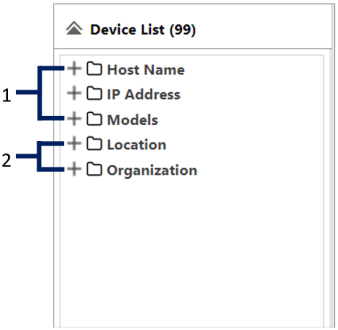
-
System Category/System Group
A system category is indicated by a blue folder icon. System categories can be further classified into the following three types:
- Host Name
Devices are classified according to the domain hierarchy. Regardless of whether the domain hierarchy is an actual domain or not, the domain hierarchies are divided into groups by separating each hierarchy by a dot.
- IP Address
Devices are classified into groups by subnet of IPv4 addresses. Devices that have no assigned IPv4 address are categorized in the "N/A" group.
- Models
Devices are classified into groups by manufacturer. These devices are further divided into groups by model names.
-
Custom Category/Custom Group
A custom category is indicated by a yellow folder icon. You can create up to 5,000 categories or groups. If there are too many devices to manage under System Category alone, create custom categories to manage them efficiently according to the operational structure. You can filter devices to be grouped while creating a custom category or custom group.
